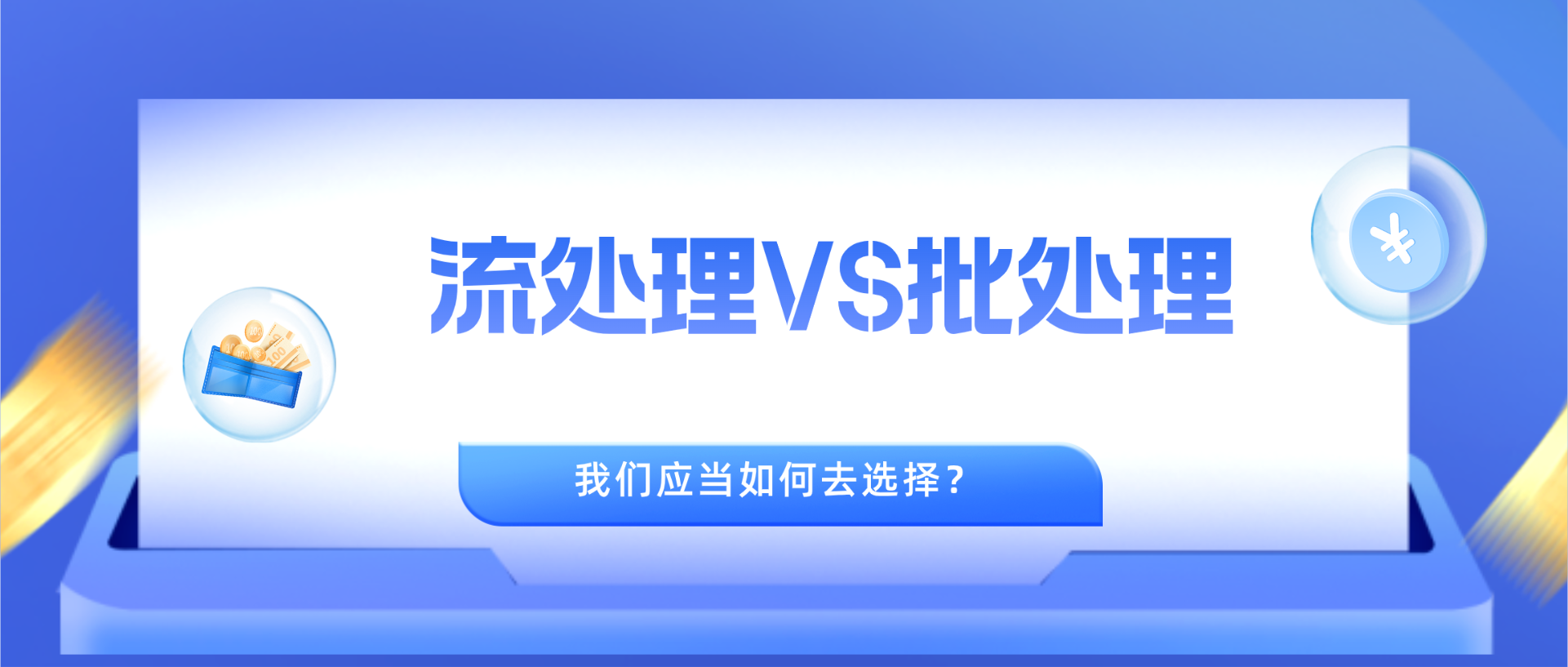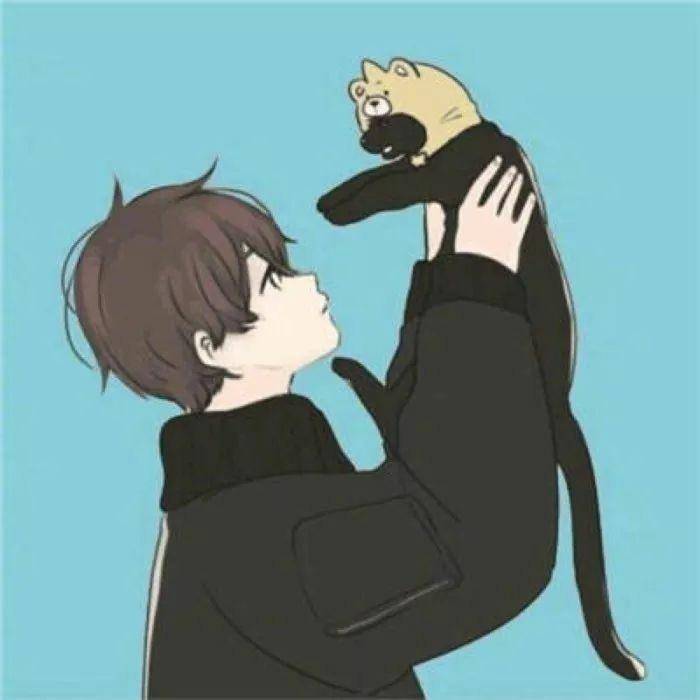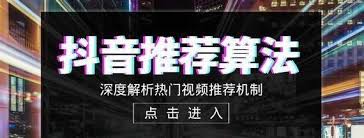原创
使用Docker打包maven项目的两种姿势
温馨提示:
本文最后更新于 2019年10月18日,已超过 2,262 天没有更新。若文章内的图片失效(无法正常加载),请留言反馈或直接联系我。
前言
注意事项1
在Windows安装的maven目录下的setting.xml文件中配置插件白名单。
<!-- 自定义插件白名单 -->
<pluginGroups>
<pluginGroup>com.spotify</pluginGroup>
</pluginGroups>
注意事项2
首先不管是方法一还是方法二都得开放远程服务。
vi /usr/lib/systemd/system/docker.service
添加-H tcp://0.0.0.0:2375 -H unix:///var/run/docker.sock \
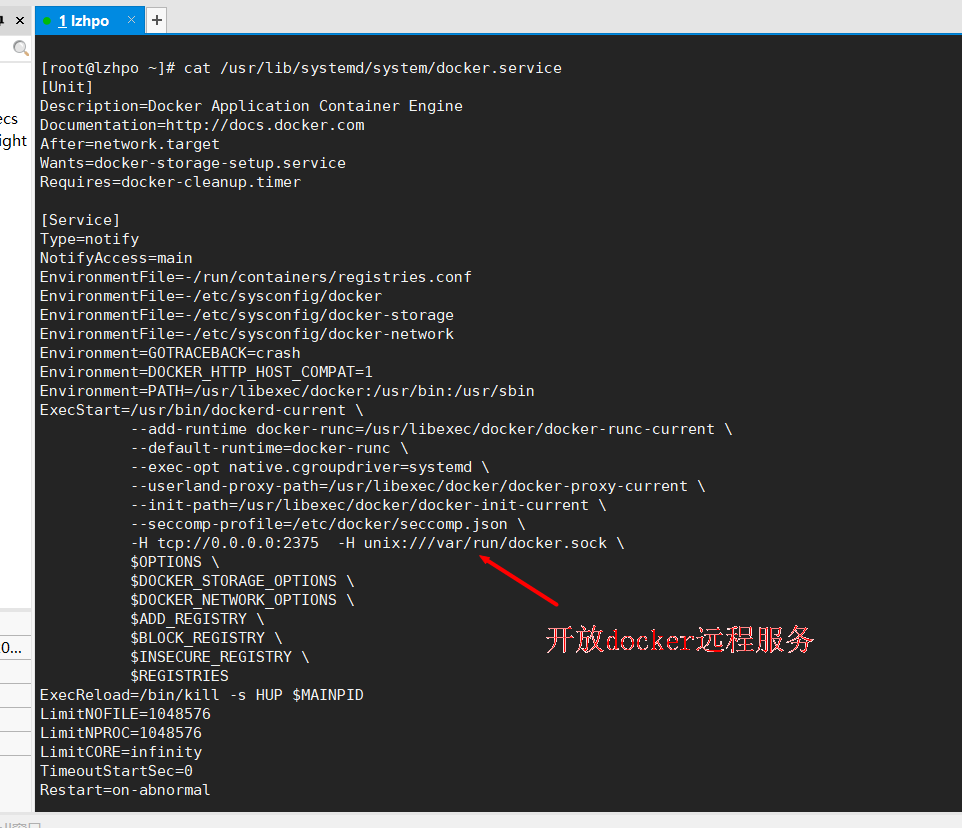
方法一
1.配置Windows的环境变量
DOCKER_HOST=tcp://192.168.200.110:2375
或者
2.添加maven插件配置
<build>
<plugins>
<plugin>
<groupId>com.spotify</groupId>
<artifactId>dockerfile-maven-plugin</artifactId>
<version>1.4.0</version>
<configuration>
<!-- 镜像名称,我使用项目的名称 -->
<repository>${project.name}</repository>
<!-- 镜像标签,我使用项目的版本号 -->
<tag>${project.version}</tag>
<buildArgs>
<JAR_FILE>target/${project.build.finalName}.jar</JAR_FILE>
</buildArgs>
</configuration>
</plugin>
<plugin>
<groupId>org.springframework.boot</groupId>
<artifactId>spring-boot-maven-plugin</artifactId>
<configuration>
<!-- 指定main方法入口 -->
<mainClass>com.lzhpo.springbootdockerdemo2.SpringbootDockerDemo2Application</mainClass>
</configuration>
</plugin>
</plugins>
</build>
3.编写Dockerfile文件
FROM openjdk:8-jdk-alpine
VOLUME /tmp
ARG JAR_FILE
COPY ${JAR_FILE} app.jar
ENTRYPOINT ["java","-jar","/app.jar"]
4.打包镜像
mvn clean package dockerfile:build -DskipTests
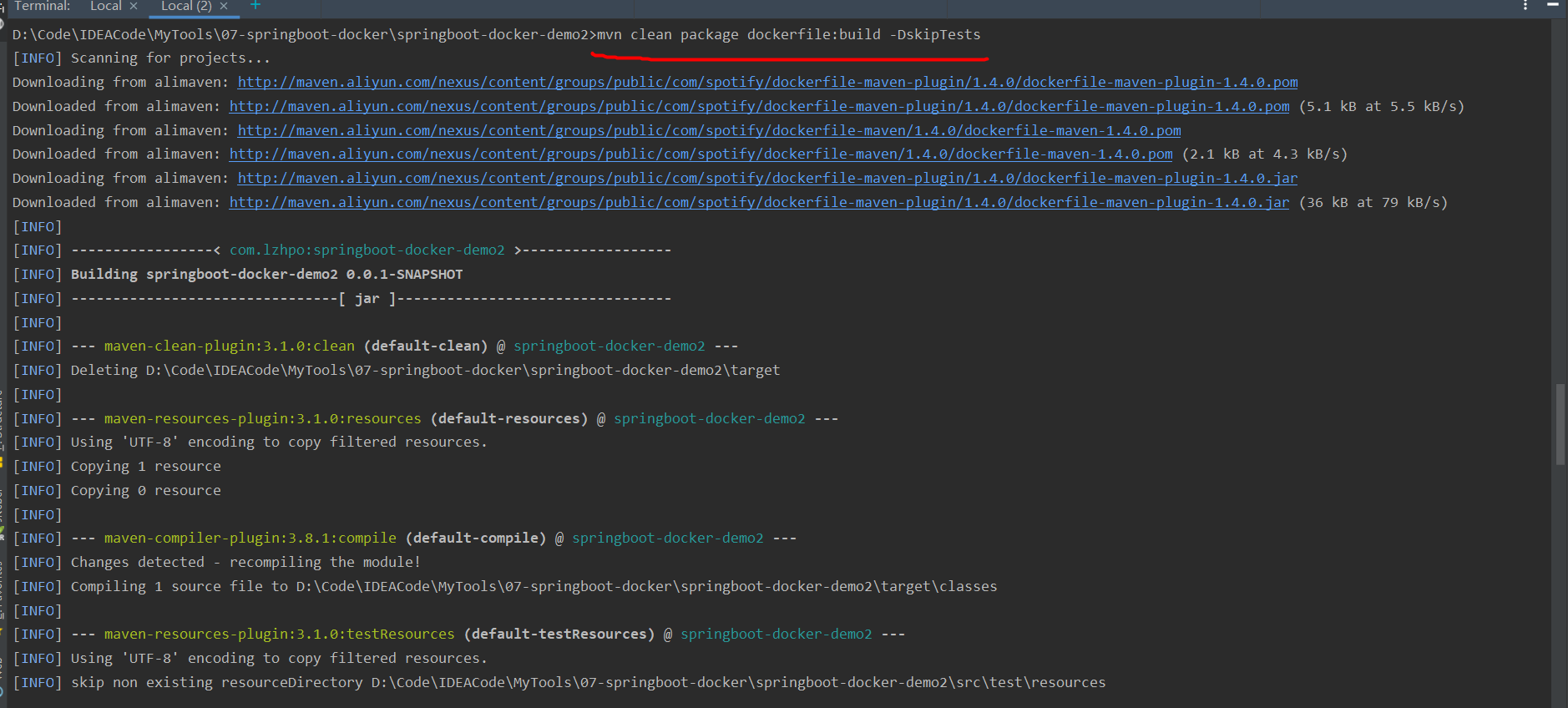
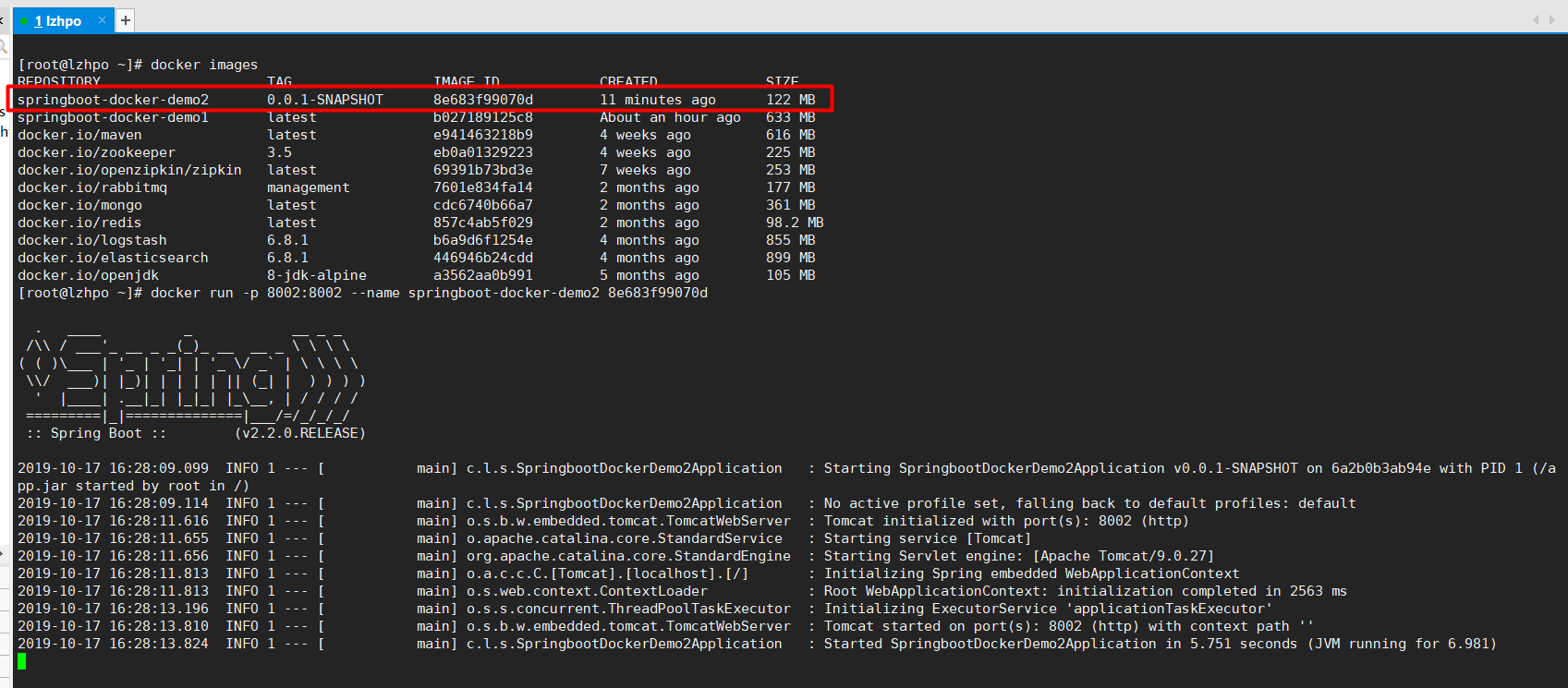
方法二
使用这个插件不需要dockerfile 直接在maven中定义dockerfile的逻辑 官网建议使用 dockerfile-maven-plugin插件 这个插件可以不配置环境变量 在maven中配置
pom.xml修改如下,与配置的属性和dockerfile基本一致。
1.编写maven的pom.xml
<build>
<plugins>
<plugin>
<groupId>com.spotify</groupId>
<artifactId>docker-maven-plugin</artifactId>
<version>1.1.1</version>
<configuration>
<!-- 镜像名称 -->
<imageName>springboot-docker-demo1</imageName>
<!-- 远程仓库的地址和端口。dockerHost必须是http,不能是tcp。 -->
<dockerHost>http://192.168.200.110:2375</dockerHost>
<!-- 使用的是maven -->
<baseImage>maven</baseImage>
<entryPoint>["java", "-jar", "/${project.build.finalName}.jar"]</entryPoint>
<!-- copy the service's jar file from target into the root directory of the image -->
<resources>
<resource>
<targetPath>/</targetPath>
<directory>${project.build.directory}</directory>
<include>${project.build.finalName}.jar</include>
</resource>
</resources>
</configuration>
</plugin>
<plugin>
<groupId>org.springframework.boot</groupId>
<artifactId>spring-boot-maven-plugin</artifactId>
<configuration>
<!-- 指定main方法入口 -->
<mainClass>com.lzhpo.demo1.Demo1Application</mainClass>
</configuration>
</plugin>
</plugins>
</build>
2.打包镜像
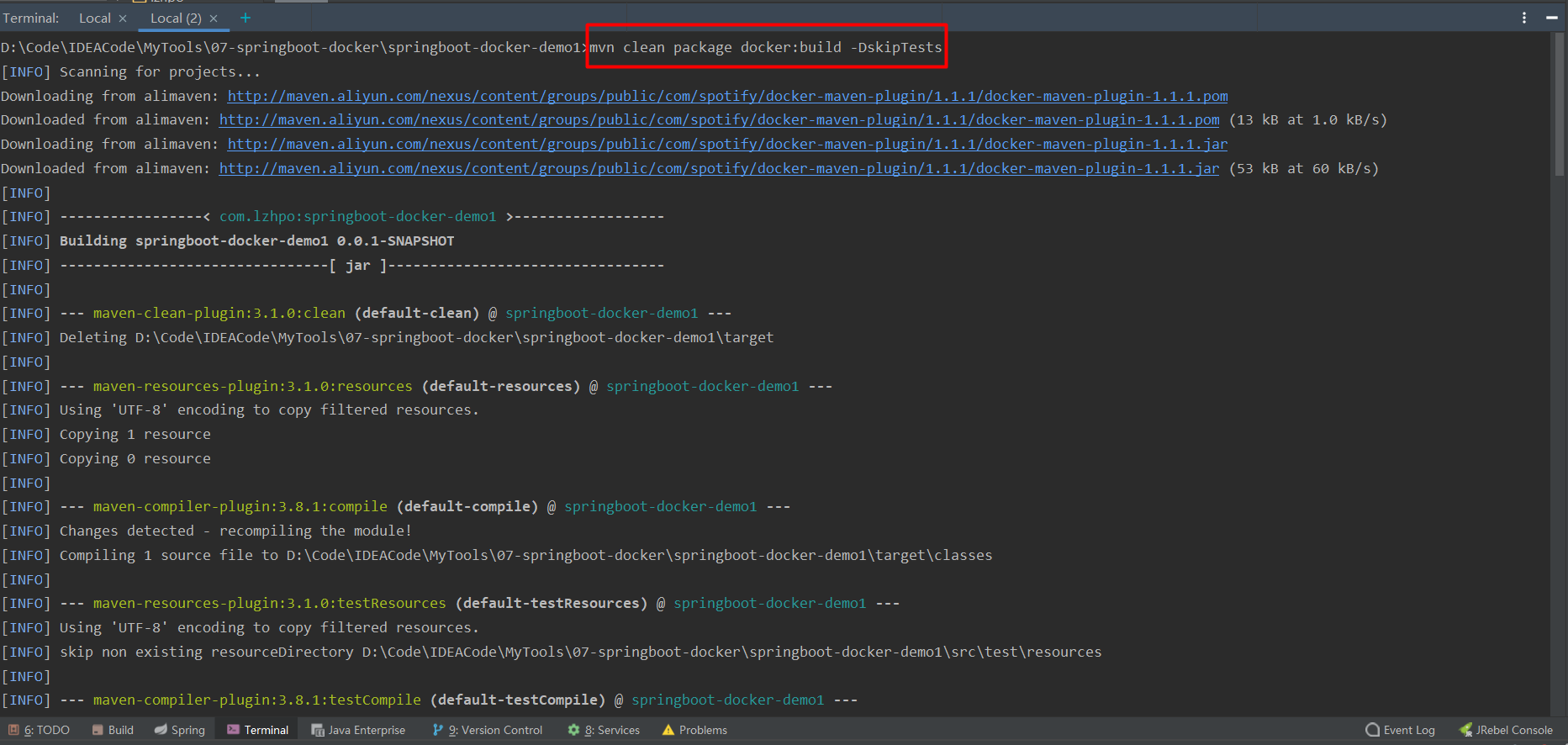
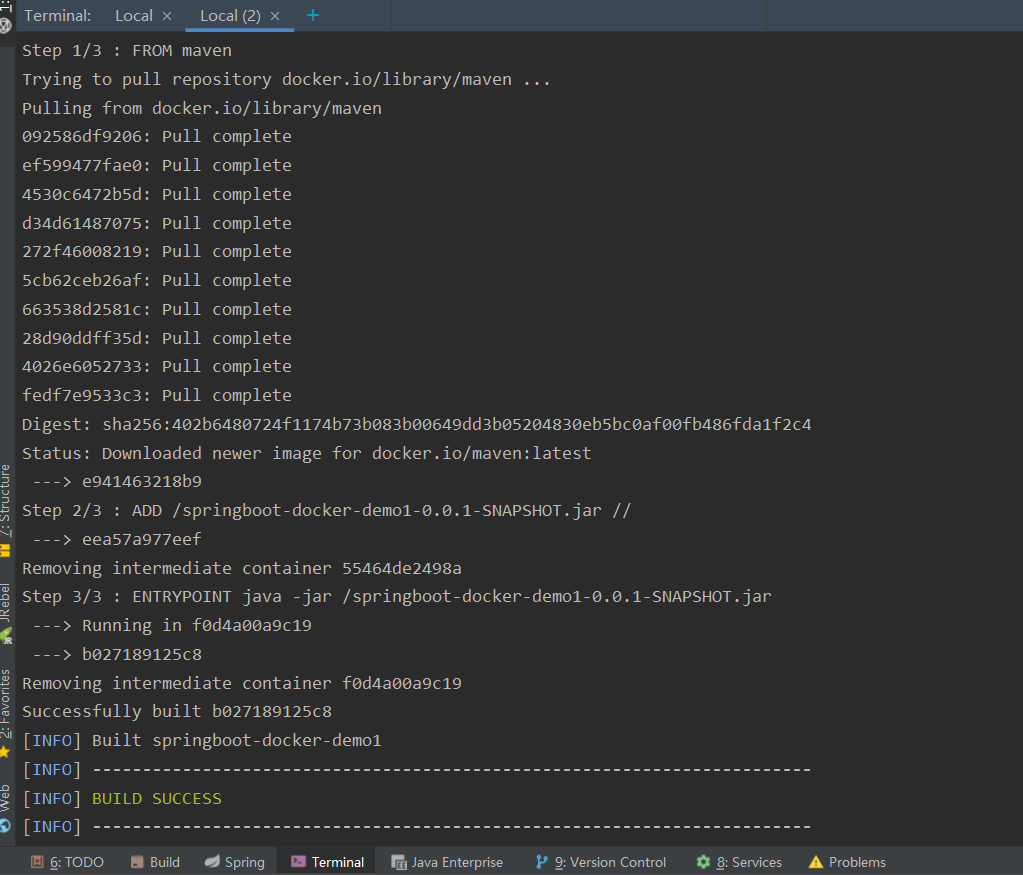
3.Linux控制台
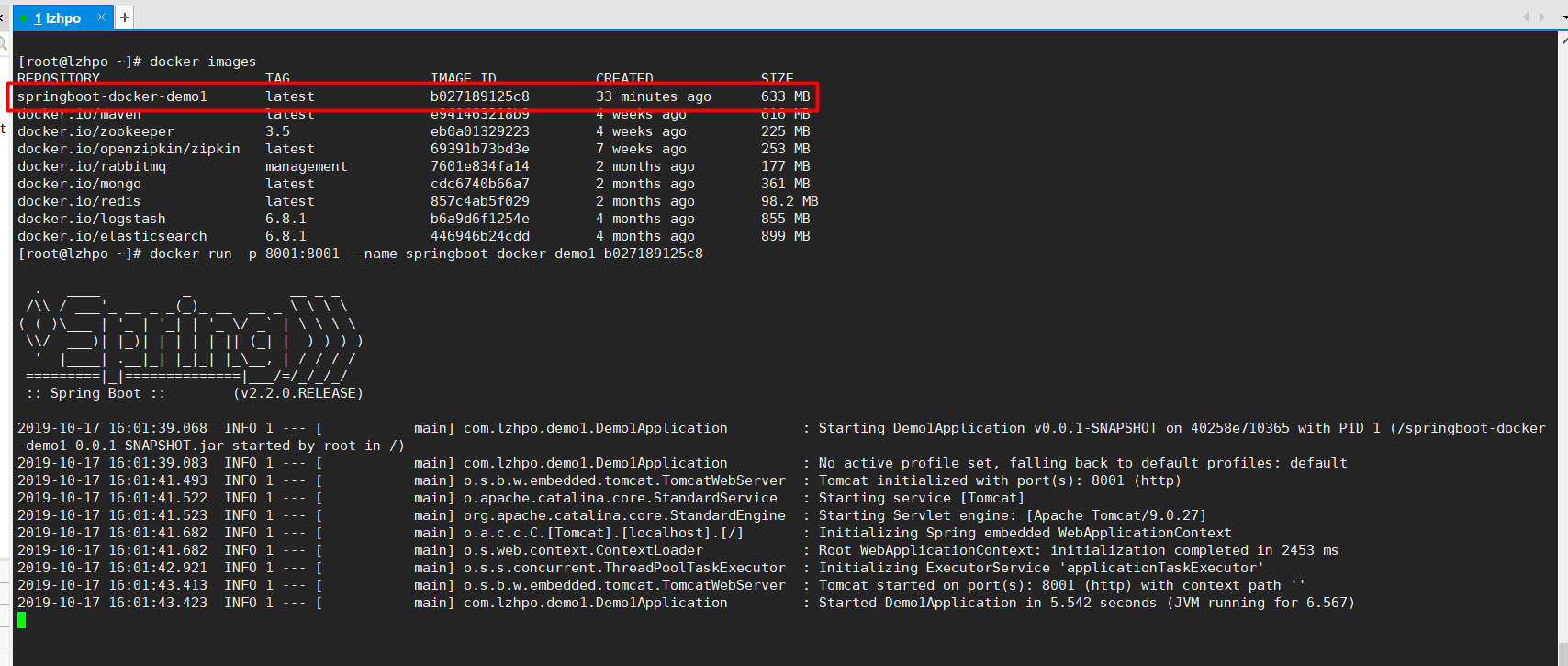
总结方法一和二
方法一使用的是dockerfile-maven-plugin插件,需要编写Dockerfile文件,Windows需要配置环境变量DOCKER_HOST;
方法二直接使用docker-maven-plugin插件,配置好远程的Docker服务地址和端口(如果Docker不是安装在localhost)。
将镜像推送到阿里云仓库
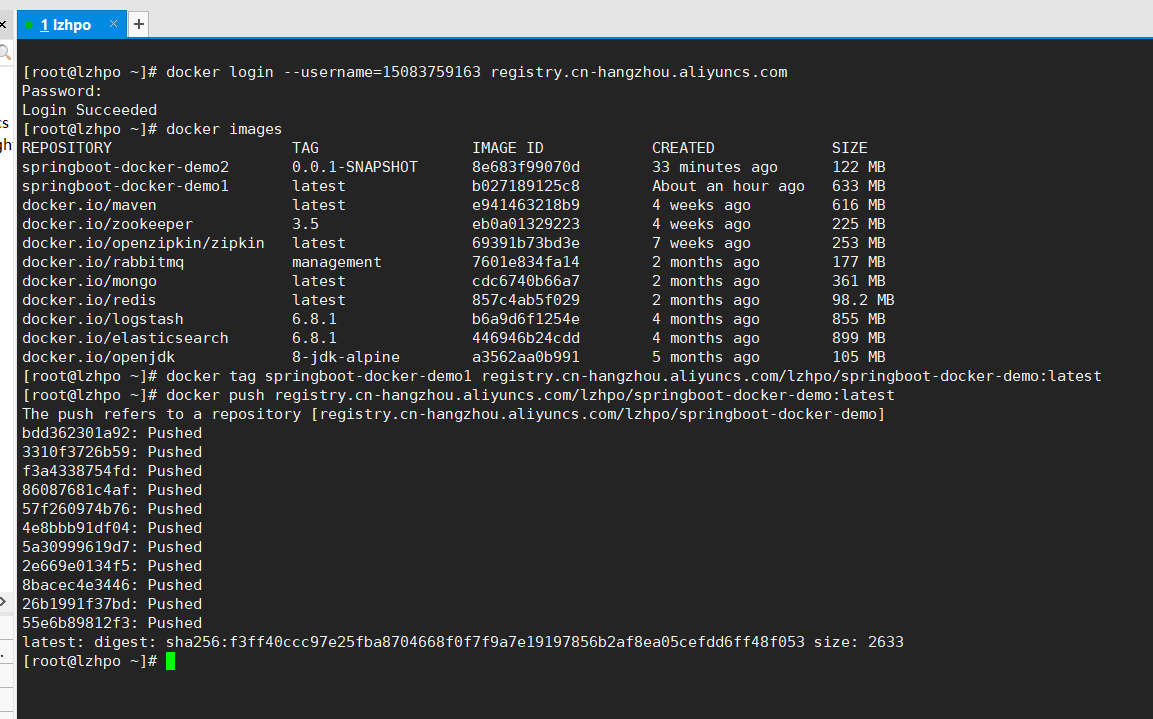

# 登录阿里云Docker Registry
[root@lzhpo ~]# docker login --username=15083759163 registry.cn-hangzhou.aliyuncs.com
# 查看本地的Docker 镜像,springboot-docker-demo1、springboot-docker-demo2是我刚才打包的,我就用springboot-docker-demo1来演示
[root@lzhpo ~]# docker images
REPOSITORY TAG IMAGE ID CREATED SIZE
springboot-docker-demo2 0.0.1-SNAPSHOT 8e683f99070d 33 minutes ago 122 MB
springboot-docker-demo1 latest b027189125c8 About an hour ago 633 MB
docker.io/maven latest e941463218b9 4 weeks ago 616 MB
docker.io/zookeeper 3.5 eb0a01329223 4 weeks ago 225 MB
docker.io/openzipkin/zipkin latest 69391b73bd3e 7 weeks ago 253 MB
docker.io/rabbitmq management 7601e834fa14 2 months ago 177 MB
docker.io/mongo latest cdc6740b66a7 2 months ago 361 MB
docker.io/redis latest 857c4ab5f029 2 months ago 98.2 MB
docker.io/logstash 6.8.1 b6a9d6f1254e 4 months ago 855 MB
docker.io/elasticsearch 6.8.1 446946b24cdd 4 months ago 899 MB
docker.io/openjdk 8-jdk-alpine a3562aa0b991 5 months ago 105 MB
# 将本地的Docker的springboot-docker-demo1(或使用镜像ID)的标签与registry.cn-hangzhou.aliyuncs.com/lzhpo/springboot-docker-demo:latest关联起来(会自动创建阿里云端的)
[root@lzhpo ~]# docker tag springboot-docker-demo1 registry.cn-hangzhou.aliyuncs.com/lzhpo/springboot-docker-demo:latest
# 提交push到阿里云仓库
[root@lzhpo ~]# docker push registry.cn-hangzhou.aliyuncs.com/lzhpo/springboot-docker-demo:latest
- 本文标签: Docker Maven SpringBoot
- 本文链接: http://www.lzhpo.com/article/27
- 版权声明: 本文由lzhpo原创发布,转载请遵循《署名-非商业性使用-相同方式共享 4.0 国际 (CC BY-NC-SA 4.0)》许可协议授权