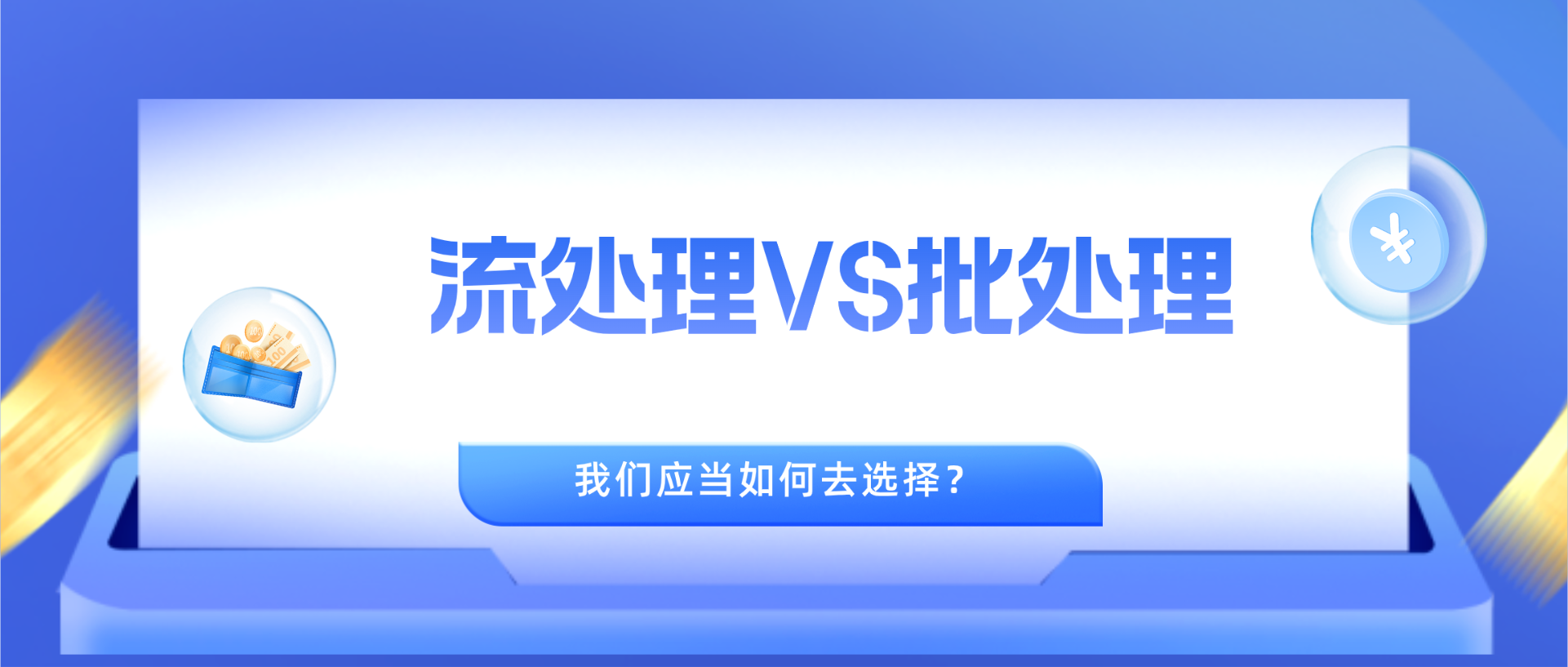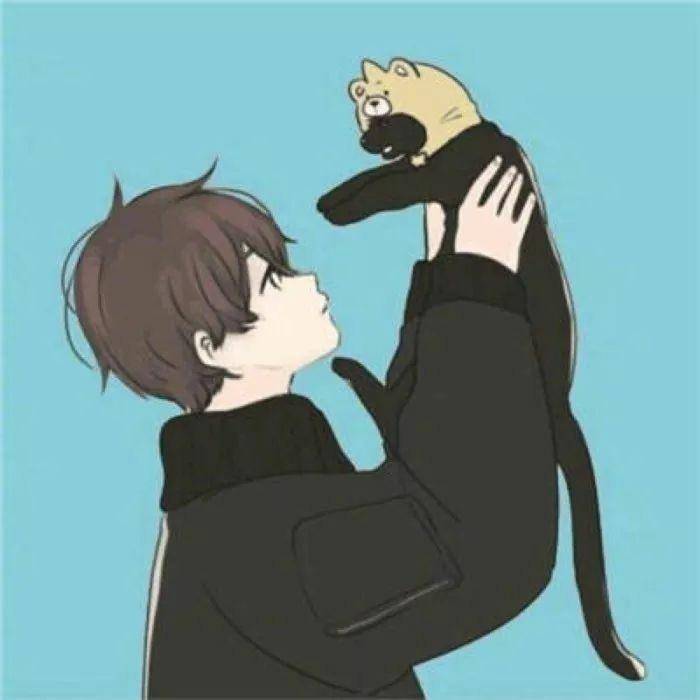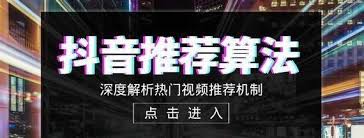原创
SpringCloud Turbine启动报错,收集端点找不到
温馨提示:
本文最后更新于 2019年12月03日,已超过 2,219 天没有更新。若文章内的图片失效(无法正常加载),请留言反馈或直接联系我。
报错信息
com.netflix.turbine.monitor.instance.InstanceMonitor$MisconfiguredHostException: [{"timestamp":"2019-12-03T15:29:29.526+0000","status":404,"error":"Not Found","message":"No message available","path":"/actuator/hystrix.stream"}]
从上述错误中我们可以知道,turbine在收集的时候由于访问的是/hystrix.stream,而此时收集端点却是/xxx/hystrix.stream,所以报了404错误。
那么我们要如何解决呢?通过之前的配置内容,我们可能找不到相关的配置信息,所以只能遍历一下源码,最后找到这个类:org.springframework.cloud.netflix.turbine.SpringClusterMonitor。
public static InstanceUrlClosure ClusterConfigBasedUrlClosure = new InstanceUrlClosure() {
private final DynamicStringProperty defaultUrlClosureConfig = DynamicPropertyFactory
.getInstance().getStringProperty("turbine.instanceUrlSuffix",
"hystrix.stream");
private final DynamicBooleanProperty instanceInsertPort = DynamicPropertyFactory
.getInstance().getBooleanProperty("turbine.instanceInsertPort", true);
@Override
public String getUrlPath(Instance host) {
if (host.getCluster() == null) {
throw new RuntimeException(
"Host must have cluster name in order to use ClusterConfigBasedUrlClosure");
}
// find url
String key = "turbine.instanceUrlSuffix." + host.getCluster();
DynamicStringProperty urlClosureConfig = DynamicPropertyFactory.getInstance()
.getStringProperty(key, null);
String url = urlClosureConfig.get();
if (url == null) {
url = this.defaultUrlClosureConfig.get();
}
if (url == null) {
throw new RuntimeException("Config property: "
+ urlClosureConfig.getName() + " or "
+ this.defaultUrlClosureConfig.getName() + " must be set");
}
// find port and scheme
String port;
String scheme;
if (host.getAttributes().containsKey("securePort")) {
port = host.getAttributes().get("securePort");
scheme = "https";
} else {
port = host.getAttributes().get("port");
scheme = "http";
}
if (host.getAttributes().containsKey("fusedHostPort")) {
return String.format("%s://%s/%s", scheme, host.getAttributes().get("fusedHostPort"), url);
}
// determine if to insert port
String insertPortKey = "turbine.instanceInsertPort." + host.getCluster();
DynamicStringProperty insertPortProp = DynamicPropertyFactory.getInstance()
.getStringProperty(insertPortKey, null);
boolean insertPort;
if (insertPortProp.get() == null) {
insertPort = this.instanceInsertPort.get();
}
else {
insertPort = Boolean.parseBoolean(insertPortProp.get());
}
// format url with port
if (insertPort) {
if (url.startsWith("/")) {
url = url.substring(1);
}
if (port == null) {
throw new RuntimeException(
"Configured to use port, but port or securePort is not in host attributes");
}
return String.format("%s://%s:%s/%s", scheme, host.getHostname(), port, url);
}
//format url without port
return scheme + "://" + host.getHostname() + url;
}
};
从上述源码中,我们可以找到这个参数turbine.instanceUrlSuffix,由此该问题就迎刃而解了,我们只需要在turbine应用的配置文件中增加如下配置信息,就能正确的收集之前配置了management.context-path=/xxx的微服务的hystrix数据了。
turbine.instanceUrlSuffix=/xxx/hystrix.stream
参考文章:http://blog.didispace.com/spring-cloud-tips-4/
或者,还有一种办法就是随着它,
在Turbine的Spring boot 工程下,application.properties里添加
turbine.instanceUrlSuffix.default = /hystrix.stream 此次的配置依据你的服务实例的收集端点。
参考文章:https://blog.csdn.net/Keith_Walker/article/details/80579190
- 本文标签: Turbine
- 本文链接: http://www.lzhpo.com/article/100
- 版权声明: 本文由lzhpo原创发布,转载请遵循《署名-非商业性使用-相同方式共享 4.0 国际 (CC BY-NC-SA 4.0)》许可协议授权