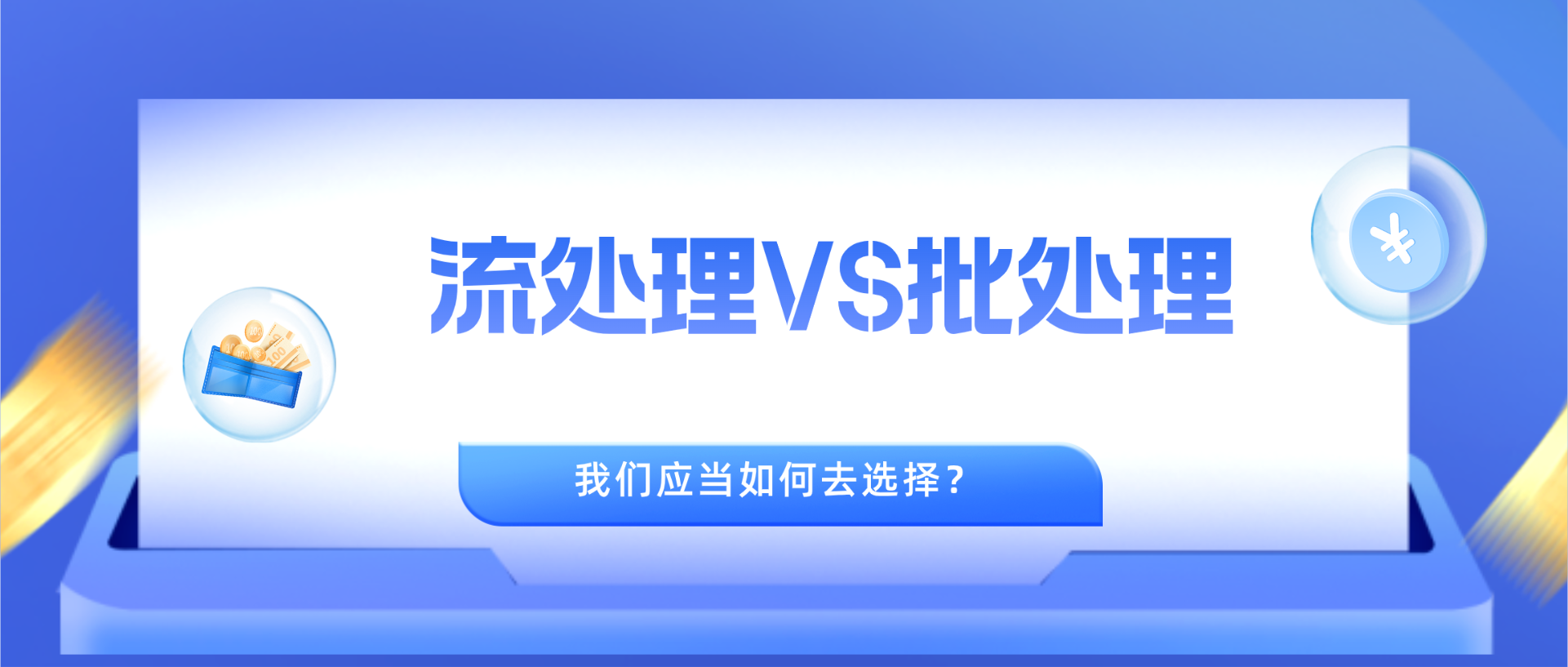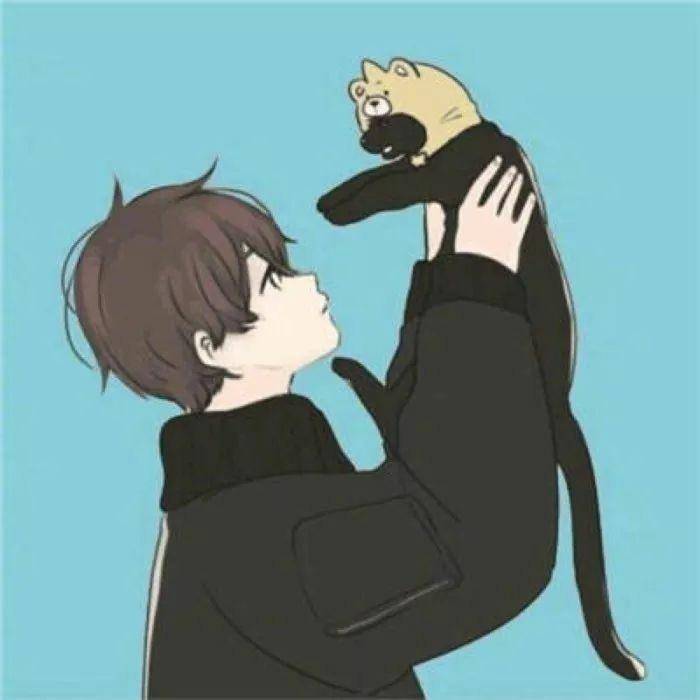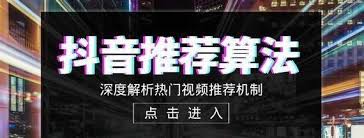vuex学习笔记
Vuex 是一个专为 Vue.js 应用程序开发的状态管理模式。它采用集中式存储管理应用的所有组件的状态,并以相应的规则保证状态以一种可预测的方式发生变化。Vuex 也集成到 Vue 的官方调试工具devtools extension,提供了诸如零配置的 time-travel 调试、状态快照导入导出等高级调试功能。
什么情况下我应该使用 Vuex?
Vuex 可以帮助我们管理共享状态,并附带了更多的概念和框架。这需要对短期和长期效益进行权衡。
如果您不打算开发大型单页应用,使用 Vuex 可能是繁琐冗余的。确实是如此——如果您的应用够简单,您最好不要使用 Vuex。一个简单的 store 模式就足够您所需了。但是,如果您需要构建一个中大型单页应用,您很可能会考虑如何更好地在组件外部管理状态,Vuex 将会成为自然而然的选择。
案例驱动
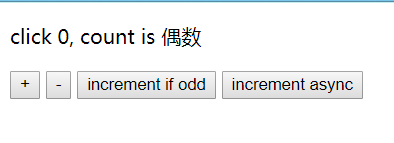
App.vue:
<template>
<div id="app">
<p>click {{count}}, count is {{evenOrOdd}}</p>
<button @click="increment">+</button>
<button @click="decrement">-</button>
<button @click="incrementIfOdd">increment if odd</button>
<button @click="incrementAsync">increment async</button>
</div>
</template>
<script>
export default {
data () {
return {
count: 0
}
},
computed: {
evenOrOdd () {
return this.count % 2 === 0 ? '偶数' : '奇数'
}
},
methods: {
//增加1
increment () {
const count = this.count;
this.count = count + 1;
},
//减少1
decrement () {
const count = this.count;
this.count = count - 1;
},
//如果是奇数,就增加1
incrementIfOdd () {
const count = this.count;
if (count % 2 === 1) {
this.count = count + 1;
}
},
//过1s才增加1
incrementAsync () {
setTimeout(() => {
const count = this.count;
this.count = count +1;
}, 1000)
},
}
}
</script>
<style>
</style>
main.js:
// The Vue build version to load with the `import` command
// (runtime-only or standalone) has been set in webpack.base.conf with an alias.
import Vue from 'vue'
import App from './App'
Vue.config.productionTip = false
/* eslint-disable no-new */
new Vue({
el: '#app',
components: { App },
template: '<App/>'
})
vuex版
- state:驱动应用的数据源。
- view:以声明方式将state映射到视图。
- actions:响应在view上的用户输入导致的状态变化。
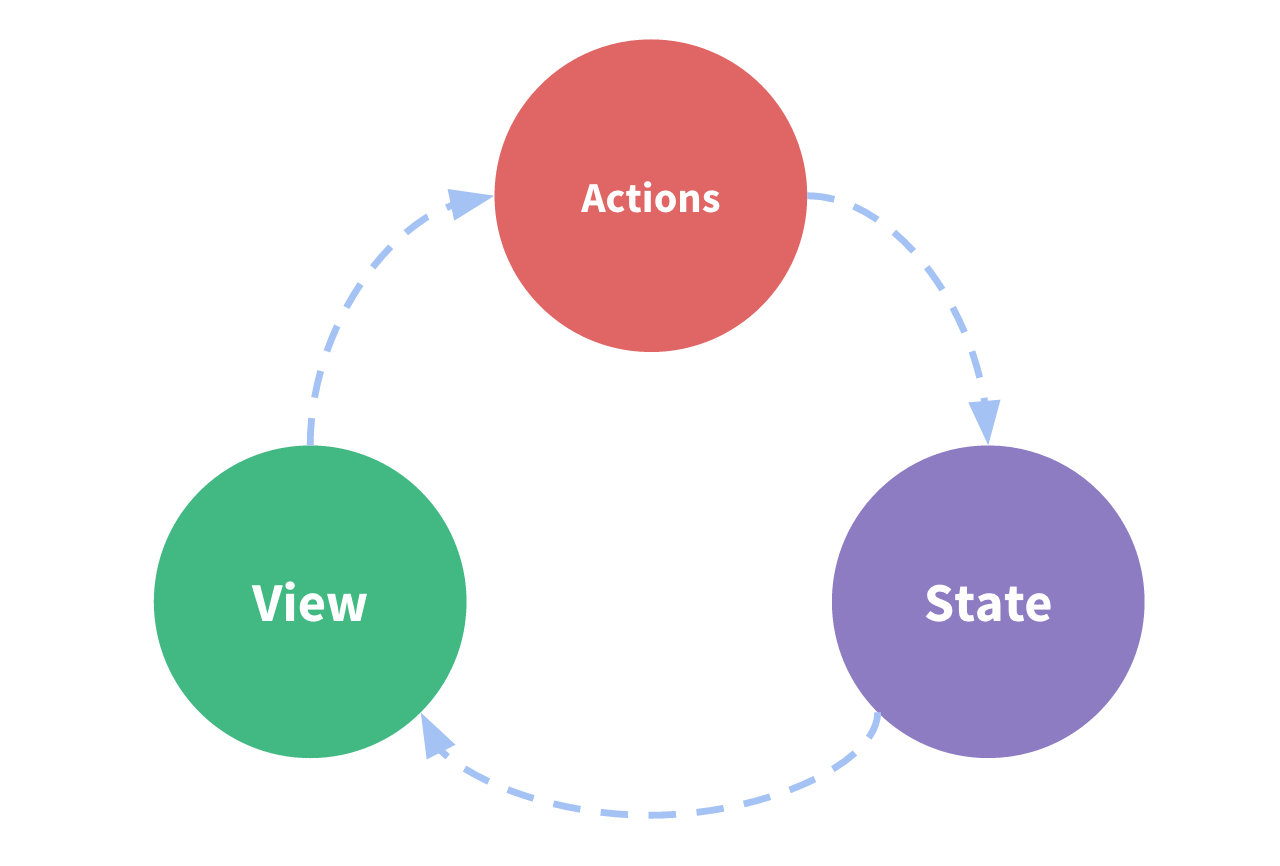
但是,当我们的应用遇到多个组件共享状态时,单向数据流的简洁性很容易被破坏:
- 多个视图依赖于同一状态。
- 来自不同视图的行为需要变更同一状态。
App.vue:
<template>
<div id="app">
<p>click {{count}}, count is {{evenOrOdd}}</p>
<button @click="increment">+</button>
<button @click="decrement">-</button>
<button @click="incrementIfOdd">increment if odd</button>
<button @click="incrementAsync">increment async</button>
</div>
</template>
<script>
//使用vuex的api
import {mapState, mapGetters, mapActions} from 'vuex';
export default {
computed: {
...mapGetters(['evenOrOdd']), //mapGetters返回值:evenOrOdd () { return this.$store.getters.evenOrOdd }
...mapState(['count']), //mapState返回值:count () { return this.$store.state.count }
},
methods: {
...mapActions(['increment', 'decrement', 'incrementIfOdd', 'incrementAsync'])
}
}
</script>
<style>
</style>
main.js:
// The Vue build version to load with the `import` command
// (runtime-only or standalone) has been set in webpack.base.conf with an alias.
import Vue from 'vue'
import App from './App'
import store from "./store";
Vue.config.productionTip = false;
/* eslint-disable no-new */
new Vue({
el: '#app',
components: { App },
template: '<App/>',
store //所有组件都多了一个对象$store
});
store.js:
/*
vuex的核心管理模块
*/
import Vue from "vue";
import Vuex from "vuex";
Vue.use(Vuex);
//状态对象
const state = { //初始化状态
count: 0
};
//包含多个更新state函数的对象
const mutations = {
//增加的mutations
INCREMENT (state) {
state.count++
},
//减少的mutations
DECREMENT (state) {
state.count--
}
};
//包含多个对应事件回调函数的对象
const actions = {
//增加的action
increment ({commit}) {
//提交增加的mutation
commit('INCREMENT')
},
//减少的action
decrement ({commit}) {
//提交减少的mutation
commit('DECREMENT')
},
//如果是奇数,就增加1
incrementIfOdd ({commit, state}) {
if (state.count % 2 === 1) {
//提交增加的mutation
commit('INCREMENT')
}
},
//过1s才增加1
incrementAsync ({commit}) {
setTimeout(() => {
//提交增加的mutation
commit('INCREMENT')
}, 1000)
}
};
//包含多个getter计算属性函数的对象
const getters = {
evenOrOdd (state) { //不需要调用,只需要读取属性值
return state.count % 2 === 0 ? '偶数' : '奇数'
}
};
export default new Vuex.Store({
state, //状态对象
mutations, //包含多个更新state函数的对象
actions, //包含多个对应事件回调函数的对象
getters, //包含多个getter计算属性函数的对象
})
vuex结构图
state
vuex 管理的状态对象。
//它应该是唯一的
const state = {
xxx: initValue
}
mutations
包含多个直接更新 state 的方法(回调函数)的对象。
谁来触发: action 中的 commit('mutation 名称') 。
只能包含同步的代码, 不能写异步代码:
const mutations = { yyy (state, {data1}) { // 更新 state 的某个属性 } }
actions
包含多个事件回调函数的对象。
通过执行: commit()来触发 mutation 的调用, 间接更新 state。
谁来触发: 组件中: $store.dispatch('action 名称', data1) // 'zzz'
可以包含异步代码(定时器, ajax)
const actions = { zzz ({commit, state}, data1) { commit('yyy', {data1}) } }
modules
- 包含多个 module 。
- 一个 module 是一个 store 的配置对象。
- 与一个组件(包含有共享数据)对应。
向外暴露 store 对象
export default new Vuex.Store({
state,
mutations,
actions,
getters
})
组件中
import {mapState, mapGetters, mapActions} from 'vuex'
export default {
computed: {
...mapState(['xxx']),
...mapGetters(['mmm']),
}
methods: mapActions(['zzz'])
}
{{xxx}} {{mmm}} @click="zzz(data)"
映射 store
import store from './store'
new Vue({
store
})
store 对象
所有用 vuex 管理的组件中都多了一个属性$store, 它就是一个 store 对象。
属性:
state: 注册的 state 对象
getters: 注册的 getters 对象
方法:
dispatch(actionName, data): 分发调用 action
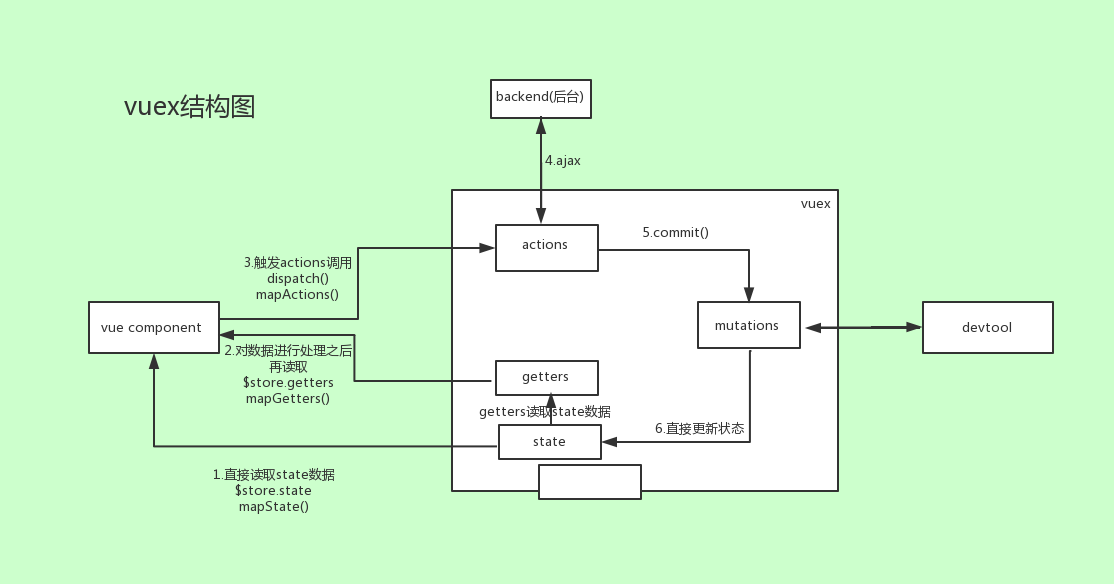
官方的vuex架构图:
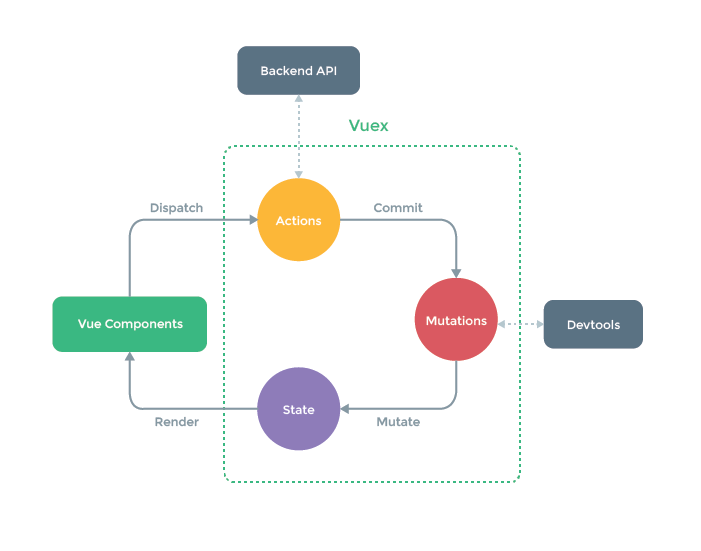
vuex版todolist
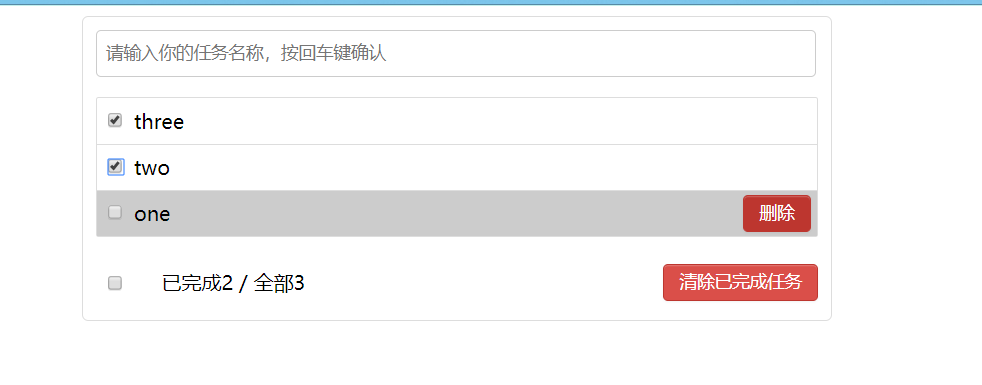
工程图
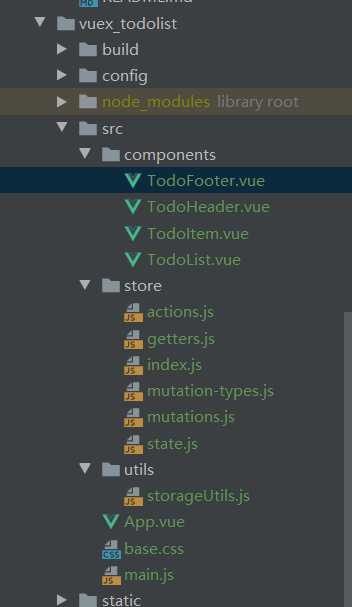
TodoFooter.vue
<template>
<div class="todo-footer">
<label>
<input type="checkbox" v-model="checkAll"/>
</label>
<span>
<span>已完成{{completeSize}}</span> / 全部{{totalSize}}
</span>
<button class="btn btn-danger" v-show="completeSize" @click="deleteAllCompleted">清除已完成任务</button>
</div>
</template>
<script>
import {mapGetters} from 'vuex'
export default {
computed: {
...mapGetters(['totalSize', 'completeSize']),
checkAll: {
get () { // 决定是否勾选
return this.$store.getters.isAllSelect
},
set (value) {// 点击了全选checkbox value是当前checkbox的选中状态(true/false)
// this.selectAll(value)
this.$store.dispatch('selectAll', value)
}
},
},
methods: {
deleteAllCompleted () {
if(window.confirm('确定清除已完成的吗?')) {
// this.deleteCompleteTodos()
this.$store.dispatch('deleteCompleteTodos')
}
}
}
}
</script>
<style>
.todo-footer {
height: 40px;
line-height: 40px;
padding-left: 6px;
margin-top: 5px;
}
.todo-footer label {
display: inline-block;
margin-right: 20px;
cursor: pointer;
}
.todo-footer label input {
position: relative;
top: -1px;
vertical-align: middle;
margin-right: 5px;
}
.todo-footer button {
float: right;
margin-top: 5px;
}
</style>
TodoHeader.vue
<template>
<div class="todo-header">
<input type="text" placeholder="请输入你的任务名称,按回车键确认" v-model="inputTodo" @keyup.enter="add"/>
</div>
</template>
<script>
export default {
data () {
return {
inputTodo: '' // 不需要使用vuex管理(只有当前组件使用)
}
},
methods: {
add () {
// 得到输入的数据
const inputTodo = this.inputTodo.trim()
// 检查合法性
if(!inputTodo) {
alert('必须输入')
return
}
// 封装一个todo对象
const todo = {
title: inputTodo,
complete: false
}
// 添加到todos中显示
// this.addTodo(todo)
this.$store.dispatch('addTodo', todo)
// 清除输入
this.inputTodo = ''
}
}
}
</script>
<style>
.todo-header input {
width: 560px;
height: 28px;
font-size: 14px;
border: 1px solid #ccc;
border-radius: 4px;
padding: 4px 7px;
}
.todo-header input:focus {
outline: none;
border-color: rgba(82, 168, 236, 0.8);
box-shadow: inset 0 1px 1px rgba(0, 0, 0, 0.075), 0 0 8px rgba(82, 168, 236, 0.6);
}
</style>
TODOItem.vue
<template>
<li :style="{background: bgColor}" @mouseenter="handleEnter(true)" @mouseleave="handleEnter(false)">
<label>
<input type="checkbox" v-model="todo.complete"/>
<span>{{todo.title}}</span>
</label>
<button class="btn btn-danger" v-show="isShow" @click="deleteItem">删除</button>
</li>
</template>
<script>
export default {
props: {// 指定属性名和属性值的类型
todo: Object,
index: Number
},
data () {
return {
bgColor: 'white',
isShow: false
}
},
methods: {
handleEnter (isEnter) {
if(isEnter) { // 进入
this.bgColor = '#cccccc'
this.isShow = true
} else { // 离开
this.bgColor = '#ffffff'
this.isShow = false
}
},
deleteItem () {
// this.deleteTodo(this.index)
this.$store.dispatch('deleteTodo', this.index)
}
}
}
</script>
<style>
li {
list-style: none;
height: 36px;
line-height: 36px;
padding: 0 5px;
border-bottom: 1px solid #ddd;
}
li label {
float: left;
cursor: pointer;
}
li label li input {
vertical-align: middle;
margin-right: 6px;
position: relative;
top: -1px;
}
li button {
float: right;
display: none;
margin-top: 3px;
}
li:before {
content: initial;
}
li:last-child {
border-bottom: none;
}
</style>
TodoList.vue
<template>
<ul class="todo-main">
<TodoItem v-for="(todo, index) in todos" :key="index"
:todo="todo" :index="index"/>
</ul>
</template>
<script>
import {mapState} from 'vuex'
import TodoItem from './TodoItem.vue'
import storageUtils from '../utils/storageUtils'
export default {
computed: {
...mapState(['todos'])
},
watch: {
todos: {
deep: true, // 深度监视
handler: storageUtils.saveTodos,
}
},
components: {
TodoItem
}
}
</script>
<style>
.todo-main {
margin-left: 0px;
border: 1px solid #ddd;
border-radius: 2px;
padding: 0px;
}
.todo-empty {
height: 40px;
line-height: 40px;
border: 1px solid #ddd;
border-radius: 2px;
padding-left: 5px;
margin-top: 10px;
}
</style>
actions.js
/*
包含n个用于间接更新状态的方法的对象模块
*/
import {ADD_TODO, DELETE_TODO, SELECT_ALL_TODOS, DELETE_COMPLETE_TODOS} from './mutation-types'
export default {
addTodo ({commit}, todo) {
// 提交一个comutation请求
commit(ADD_TODO, {todo}) // 传递给mutation的是一个包含数据的对象
},
deleteTodo ({commit}, index) {
commit(DELETE_TODO, {index})
},
selectAll ({commit}, isCheck) {
commit(SELECT_ALL_TODOS, {isCheck})
},
deleteCompleteTodos ({commit}) {
commit(DELETE_COMPLETE_TODOS)
}
}
getters.js
/*
包含n个基于state的getter计算属性方法的对象模块
*/
export default {
// 总数量
totalSize (state) {
return state.todos.length
},
// 完成的数量
completeSize (state) {
return state.todos.reduce((preTotal, todo) => preTotal + (todo.complete?1:0) ,0)
},
// 判断是否需要全选
isAllSelect (state, getters) {
return getters.completeSize===getters.totalSize && getters.completeSize>0
}
}
index.js
/*
vuex核心管理模块store对象
*/
import Vue from 'vue'
import Vuex from 'vuex'
import state from './state'
import mutations from './mutations'
import actions from './actions'
import getters from './getters'
Vue.use(Vuex)
export default new Vuex.Store({
state,
mutations,
actions,
getters
})
mutation-types.js
/*
包含n个mutation名称常量
*/
export const ADD_TODO = 'add_todo' // 添加todo
export const DELETE_TODO = 'delete_todo' // 删除todo
export const SELECT_ALL_TODOS = 'select_all_todos' // 全选/全不选todos
export const DELETE_COMPLETE_TODOS = 'delete_complete_todos' // 删除所有选中的
mutations.js
/*
包含n个用于直接更新状态的方法的对象模块
*/
import {ADD_TODO, DELETE_TODO, SELECT_ALL_TODOS, DELETE_COMPLETE_TODOS} from './mutation-types'
export default {
[ADD_TODO] (state, {todo}) { // 方法名不是ADD_TODO, 而是add_todo
state.todos.unshift(todo)
},
[DELETE_TODO] (state, {index}) {
state.todos.splice(index, 1)
},
[SELECT_ALL_TODOS] (state, {isCheck}) {
state.todos.forEach(todo => todo.complete = isCheck)
},
[DELETE_COMPLETE_TODOS] (state) {
state.todos = state.todos.filter(todo => !todo.complete)
}
}
state.js
/*
状态对象模块
*/
import storageUtils from '../utils/storageUtils'
export default {
todos: storageUtils.readTodos()
}
storageUtils.js
/*
向local中存储数据的工具模块
1. 向外暴露一个函数(功能)
只有一个功能需要暴露
2. 向外暴露一个对象(包含多个功能)
有多个功能需要暴露
*/
const TODOS_KEY = 'todos_key'
export default {
readTodos () {
return JSON.parse(localStorage.getItem(TODOS_KEY) || '[]')
},
saveTodos (todos) {
localStorage.setItem(TODOS_KEY, JSON.stringify(todos))
}
}
/*
export function xxx() {
}
export function yyy () {
}*/
App.vue
<template>
<div class="todo-container">
<div class="todo-wrap">
<TodoHeader/>
<TodoList/>
<TodoFooter/>
</div>
</div>
</template>
<script>
import TodoHeader from './components/TodoHeader.vue'
import TodoList from './components/TodoList.vue'
import TodoFooter from './components/TodoFooter.vue'
export default {
components: {
TodoHeader,
TodoList,
TodoFooter
}
}
</script>
<style>
.todo-container {
width: 600px;
margin: 0 auto;
}
.todo-container .todo-wrap {
padding: 10px;
border: 1px solid #ddd;
border-radius: 5px;
}
</style>
base.css
body {
background: #fff;
}
.btn {
display: inline-block;
padding: 4px 12px;
margin-bottom: 0;
font-size: 14px;
line-height: 20px;
text-align: center;
vertical-align: middle;
cursor: pointer;
box-shadow: inset 0 1px 0 rgba(255, 255, 255, 0.2), 0 1px 2px rgba(0, 0, 0, 0.05);
border-radius: 4px;
}
.btn-danger {
color: #fff;
background-color: #da4f49;
border: 1px solid #bd362f;
}
.btn-danger:hover {
color: #fff;
background-color: #bd362f;
}
.btn:focus {
outline: none;
}
main.js
/*
入口JS
*/
import Vue from 'vue'
import App from './App.vue'
import store from './store'
import './base.css'
// 创建vm
/* eslint-disable no-new */
new Vue({
el: '#app',
components: {App}, // 映射组件标签
template: '<App/>', // 指定需要渲染到页面的模板
store // 所有的组件对象都多了一个属性: $store(值就是store对象)
})
- 本文标签: Vue
- 本文链接: http://www.lzhpo.com/article/88
- 版权声明: 本文由lzhpo原创发布,转载请遵循《署名-非商业性使用-相同方式共享 4.0 国际 (CC BY-NC-SA 4.0)》许可协议授权